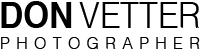“Ominous” was taken in Wonderland, part of Acadia National Park, fall 2009. You may not be able to tell from this photo but I was there in search of fall colors. I was happy to have a bit of “bad” weather while there. Bad weather provides opportunities to make great pictures. As a photographer being prepared and willing to be out in all conditions allows you to be in that special place as the drama unfolds.
Like all my images in the last 3 years “Ominous” was taken as a color digital image. To be more specific it was a series of three bracketed exposures merged to create and HDR image. The color HDR image was converted to black and white and “developed” in Photoshop. To “develop” the image Levels and Curves Adjustment Layers are used in Photoshop to locally adjust the brightness and contrast on areas of the image. The result is my artistic interpretation of the ominous and beautiful scene at Wonderland. You may also be interested to see the color version of this image.
Adjustment Layers in Photoshop are “non-destructive” and essential to photographers who use this application. The Adobe website and many other web resources are available to teach the use of all the types of Adjustment Layers that are available. FYI, my goal is not to sell Photoshop, only to share with you a little bit of how I work.